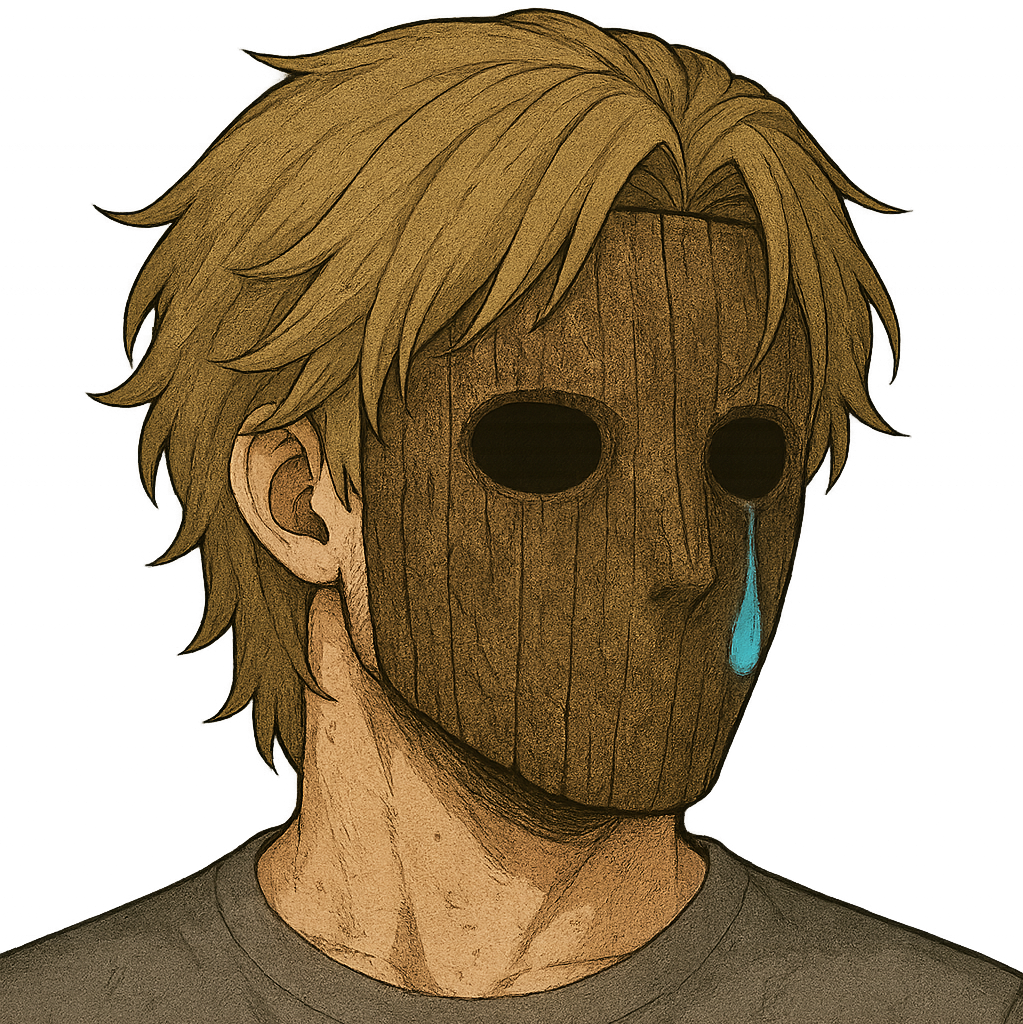Admitting Fault
Over the past couple of days I’ve been learning a lot about pixel art and trying my hand at a piece. I was following along with this YouTube tutorial and was feeling pretty good about my progress.
![]()
However, it then came to the coloring portion of the tutorial. I have pretty severe color blindness, so trying to pick the correct palletes and colors was more than a little difficult. I was getting very frustrated. Then I had an idea!
What if there was a tool that I could just press a hotkey and it would tell me what color I was hovering over?
So I searched for 15 minutes and decided to make my own. 🙃
I decided on using C# and got to work. I went through a few different frameworks and libraries, and finally fell back to WPF. I didn’t sleep last night, and I still failed to get it working. I hit a brick wall on updating controls at a high frequency.
Then I thought about an application that I thought didn’t do what I wanted. Or I should say, in my pride I dismissed it and didn’t look further into it.
Microsoft PowerToys has a tool called Color Picker. I had used it before, but I thought it only showed the hex value of the color you were hovering over. I was wrong.
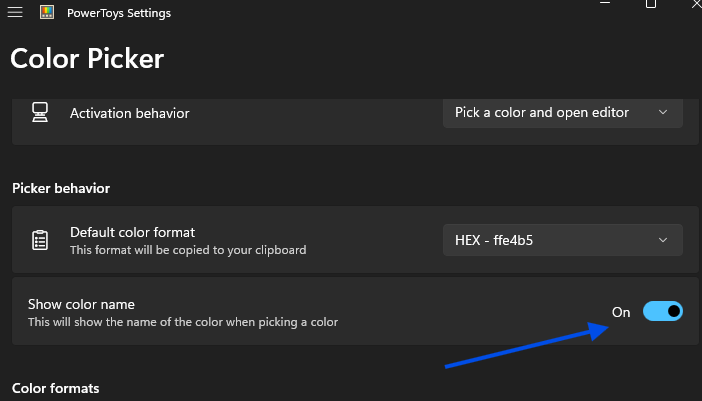
In my rush to create something and be recognized for it, I wasted a huge amount of time and sleep. In my pride I wanted the recognition, and I let it control me. I couldn’t admit that I was wrong.
I will be in prayer about this and if you are reading this, I ask that you pray for me as well. I need to learn to admit when I’m wrong and not let my pride get in the way of my life. I have done that far too many times and it cost me a life I would have loved to live.
Walk with Christ, not in self.
May Yahweh bless you.
~ Elior